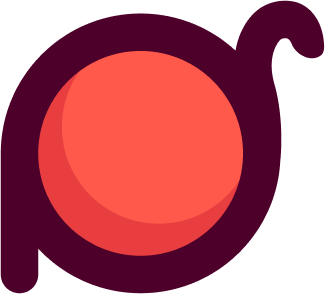Curry 柯里化
chain(链)
创建一个按顺序运行的函数链
基本用法
链接函数将导致它们依次执行,将每个函数的输出作为下一个函数的输入传递,最终在链的末尾返回最终输出。
import { chain } from "radash";
const add = (y: number) => (x: number) => x + y;
const mult = (y: number) => (x: number) => x * y;
const addFive = add(5);
const double = mult(2);
const chained = chain(addFive, double);
chained(0); // => 10
chained(7); // => 24例子
import { chain } from "radash";
type Deity = {
name: string;
rank: number;
};
const gods: Deity[] = [
{ rank: 8, name: "Ra" },
{ rank: 7, name: "Zeus" },
{ rank: 9, name: "Loki" },
];
const getName = (god: Deity) => item.name;
const upperCase = (text: string) => text.toUpperCase() as Uppercase<string>;
const getUpperName = chain(getName, upperCase);
getUpperName(gods[0]); // => 'RA'
gods.map(getUpperName); // => ['RA', 'ZEUS', 'LOKI']compose(组合)
创建函数的组合
基本用法
在函数的组合中,每个函数都将下一个函数作为参数,并必须调用它以继续执行。
import { compose } from "radash";
const useZero = (fn: any) => () => fn(0);
const objectize = (fn: any) => (num: any) => fn({ num });
const increment =
(fn: any) =>
({ num }: any) =>
fn({ num: num + 1 });
const returnArg = (arg: any) => (args: any) => args[arg];
const composed = compose(
useZero,
objectize,
increment,
increment,
returnArg("num")
);
composed(); // => 2这可能会有点令人震惊,如果你以前没见过的话。这是一个分解的组成部分。它相当于上面的代码。
const decomposed = useZero(objectize(increment(increment(returnArg("num")))));
decomposed(); // => 2debounce(防抖)
创建一个防抖回调函数
基本用法
防抖接受一个选项对象,其中包含一个 delay 和一个源函数,在调用时调用。当调用返回的函数时,它将在 delay 毫秒的时间过去后才调用源函数。不会导致调用源函数的调用会重置延迟,推迟下一次调用。
import { debounce } from "radash";
const makeSearchRequest = (event) => {
api.movies.search(event.target.value);
};
input.addEventListener("change", debounce({ delay: 100 }, makeSearchRequest));Timing 时间控制
当 delay 为 100 时,形象地显示了防抖行为。由 debounce 返回的防抖函数可以每毫秒调用一次,但只有在经过 delay 毫秒后才会调用指定的回调函数。
Time: 0ms - - - - 100ms - - - - 200ms - - - - 300ms - - - - 400ms - - - -
debounce Invocations: x x x x - - - - - - - - x x x x x x x x x x - - - - - - - - - - - -
Source Invocations: - - - - - - - - - - x - - - - - - - - - - - - - - - - - x - - - - -Cancel 取消
由 debounce 返回的函数具有 cancel 方法,当调用时将永久停止源函数被防抖。
const debounced = debounce({ delay: 100 }, api.feed.refresh);
// ... sometime later
debounced.cancel();Flush 清空
由 debounce 返回的函数具有一个 flush 方法,当调用时,将直接调用源函数。
const debounced = debounce({ delay: 100 }, api.feed.refresh);
// ... sometime later
debounced.flush(event);isPending 正在等待
debounce 返回的函数具有 isPending 方法,当调用时将返回源函数中是否有任何挂起的调用。
const debounced = debounce({ delay: 100 }, api.feed.refresh);
// ... sometime later
debounced.isPending();memo(备忘录)
记忆化一个函数
基本用法
使用 memo 对函数进行包装,然后得到一个自动返回已经计算过的值的函数。
import { memo } from "radash";
const timestamp = memo(() => Date.now());
const now = timestamp();
const later = timestamp();
now === later; // => trueExpiration 过期
您可以选择性地传递一个 ttl(生存时间)参数,以便在存储的结果过期时失效。在 10 版本之前的版本中,如果未指定, ttl 的值为 300 毫秒。
import { memo, sleep } from "radash";
const timestamp = memo(() => Date.now(), {
ttl: 1000, // milliseconds
});
const now = timestamp();
const later = timestamp();
await sleep(2000);
const muchLater = timestamp();
now === later; // => true
now === muchLater; // => falseKey Function
您可以选择自定义缓存时存储值的方式。
const timestamp = memo(
({ group }: { group: string }) => {
const ts = Date.now();
return `${ts}::${group}`;
},
{
key: ({ group }: { group: string }) => group,
}
);
const now = timestamp({ group: "alpha" });
const later = timestamp({ group: "alpha" });
const beta = timestamp({ group: "beta" });
now === later; // => true
beta === now; // => falsepartial(部分)
创建一个部分函数
基本用法
通过提供所需函数的一些或全部参数来创建一个部分函数。
import { partial } from "radash";
const add = (a: number, b: number) => a + b;
const addFive = partial(add, 5);
addFive(2); // => 7partob()
创建一个 partob 函数
基本用法
现代 JavaScript 解构意味着许多开发人员、库和框架都选择了取一个包含参数的单一对象的一元函数。 _.partob 函数让你分解这些一元函数。
import { partob } from "radash";
const add = (props: { a: number; b: number }) => props.a + props.b;
const addFive = partob(add, { a: 5 });
addFive({ b: 2 }); // => 7proxied(代理)
创建一个动态代理对象
基本用法
JavaScript 的 Proxy 对象功能强大,但使用起来有些笨拙。 _.proxied 函数为您创建 Proxy ,并在 Proxy 上调用函数或访问属性时处理调用回到您的处理程序。
import { proxied } from 'radash'
type Property = 'name' | 'size' | 'getLocation'
const person = proxied((prop: Property) => {
switch (prop) {
case 'name':
return 'Joe'
case 'size':
return 20
case 'getLocation'
return () => 'here'
}
})
person.name // => Joe
person.size // => 20
person.getLocation() // => herethrottle(节流)
创建一个节流的回调函数
基本用法
节流函数接受一个带有 interval 和源函数的选项对象,在调用时会调用源函数。当调用返回的函数时,只有在 interval 毫秒的时间经过后才会调用源函数。否则,它将忽略调用。
import { throttle } from "radash";
const onMouseMove = () => {
rerender();
};
addEventListener("mousemove", throttle({ interval: 200 }, onMouseMove));Timing 时间控制
当 interval 为 200 时,节流行为的可视化。由 throttle 返回的节流函数可以每毫秒调用一次,但只有在经过 interval 毫秒后才会调用给定的回调函数。
Time: 0ms - - - - 100ms - - - - 200ms - - - - 300ms - - - - 400ms - - - -
Throttle Invocations: x x x x x x x x x x x x x x x x x x x x x x x x x x x x x x x - - -
Source Invocations: x - - - - - - - - - - - - x - - - - - - - - - - - - - x - - - - - -isThrottled 被限制
由 throttle 返回的函数具有一个 isThrottled 方法,当调用时,将返回是否存在任何活跃的节流。
const debounced = throttle({ interval: 200 }, onMouseMove);
// ... sometime later
debounced.isThrottled();